Data Analysis chart view
The chart view of the dashboard is another useful tool to visualize the data representation. You will be using the chart to compare the data distribution for the patients data.
Check data imbalance issues in dataset
- Under the "Chart view" pane, use the cohort with all the test data by selecting the "All data" option from the "Select a dataset cohort to explore" drop-down menu.
- On the Y-axis, click on the current selected "race" button, which will launch a pop-up menu. Under "Select your axis value", choose "Count".
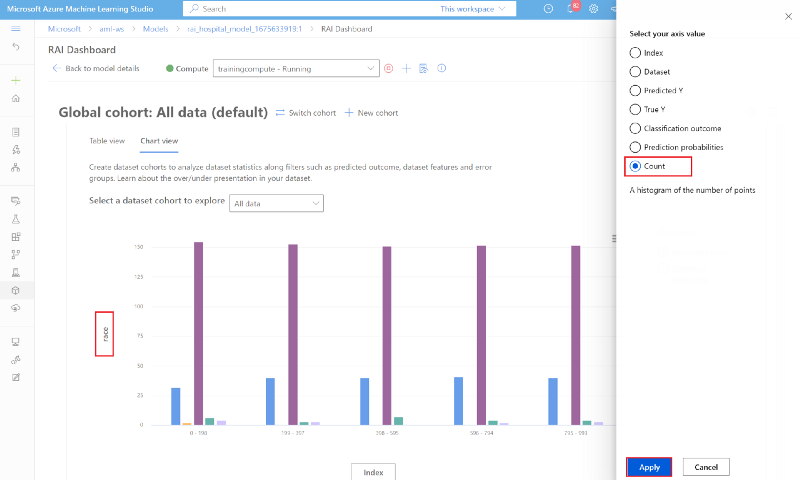
- On the X-axis, click on the current selected "Index" value, then choose "True Y" under the "Select your axis value" menu. You can see that the data distribution between both classes is imbalance.
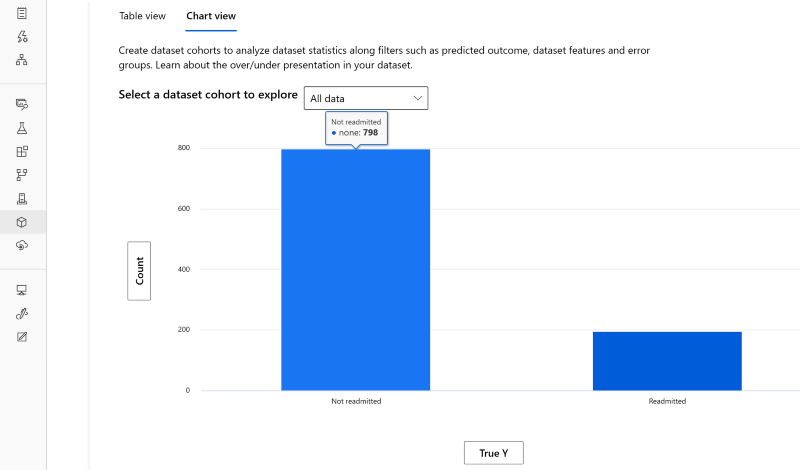
- Looks like out of the 994 diabetes patients test data, 798 patients are Not readmitted and 198 are Readmitted. These are the actual values or TrueY.
- On the X-axis, click on the current selected "Index" value, then choose "Predicted Y" under the "Select your axis value" menu.
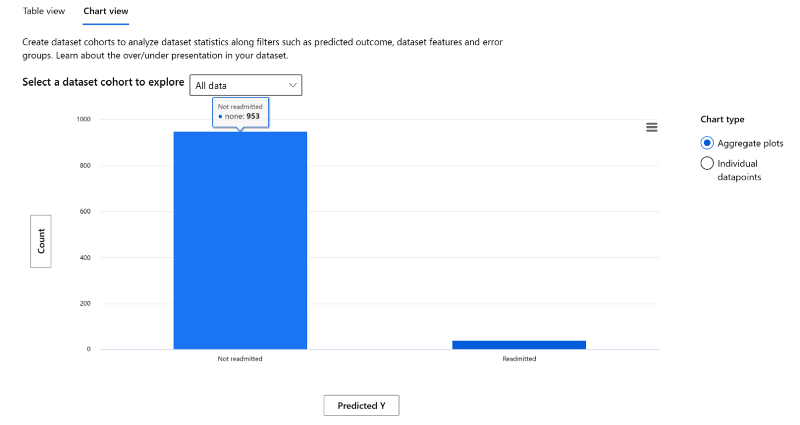
- You can see that the model’s number of patients Readmitted is 41, while the number of patients Not Readmitted is 953. So, this definitely exposes an extreme data imbalance issue where the model is not performing well for cases where patients are Readmitted.
Check sensitive data representation
It is important to check for data disparities for non-sensitive and sensitive data (e.g., age, gender, race etc.). Not having a good balance of data can negatively skew a model’s performance. This leads to data biases causing the model to have fairness, inclusiveness, safety, or reliability issues.
- On the Y-axis, verify that "Count" is still selected.
- On the X-axis, click on the current selected "Predicted Y" button, which will launch a pop-up menu. Under "Select your axis value", click on the "Dataset" radio button.
- Under the "Select feature" drop-down menu, select "race".
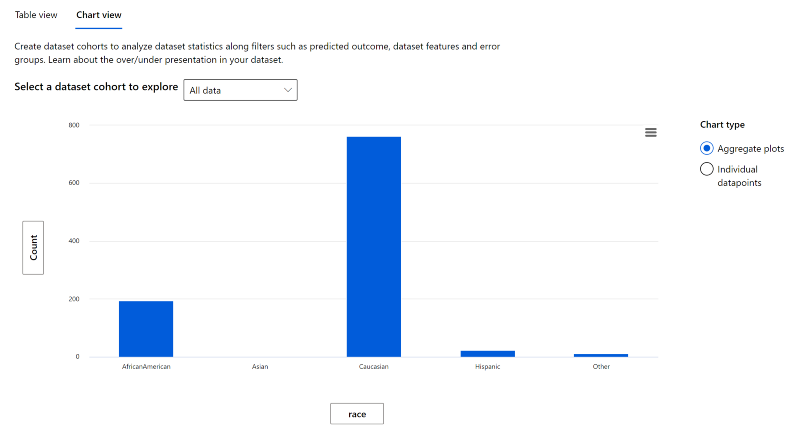
- You will find that, there's a lot of disparities among "Race" representation. Caucasians represent 77% of patients in the test data. African-Americans make up 19% of the patients. Hispanics represent 2% of the data. There's obviously a lot of gaps between the different races. This is an area that will be a good candidate for a data scientist or ML engineer to flagged to make sure it does not induce any racial biases.
- Next, on the X-axis, click on the current selected "Predicted Y" button, which will launch a pop-up menu. Under "Select your axis value", click on the "Dataset" radio button.
- Under the "Select feature" drop-down menu, select "gender".
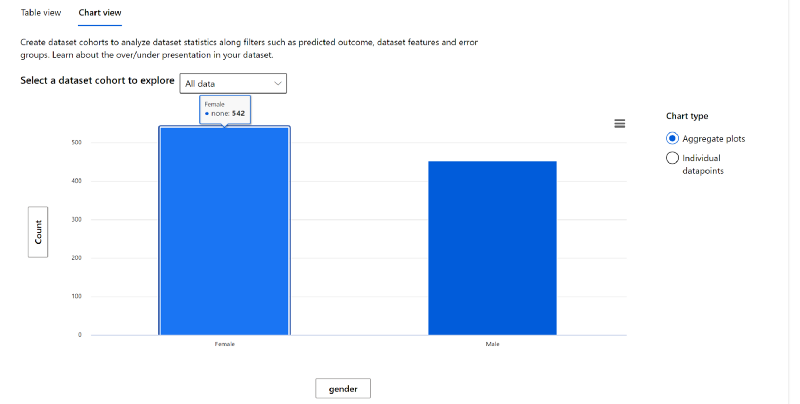
- The gender representation among the patient is fairly balanced. So, this is not an area of concern.
- Finally, On the X-axis, replace gender to age.
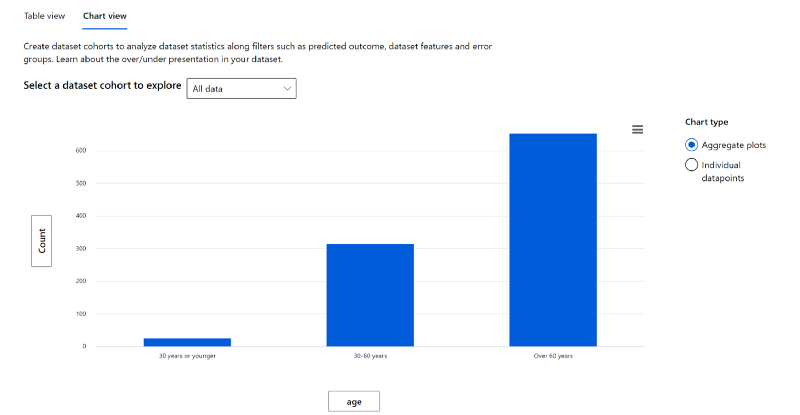
- The Age representation is not proportionately distributed across the 3 age groups. Diabetes tends to affect individuals the older they get. This may be an acceptable and expected disparity, however this is another candidate for a data scientist to validate with medical specialists.
Check Hospital Readmissions
Since Prior_Inpatient is one of the features from the cohort will the highest errors; let see what impact it has to the model’s outcome.
- Click on the y-axis label. In the pop-up window pane, select the "Dataset" radio button. Then under "select feature", select "prior_inpatient" on the drop-down menu.
- On the X-axis, click on the current selected "Index" value, then choose "Predicted Y" under the "Select your axis value" menu.
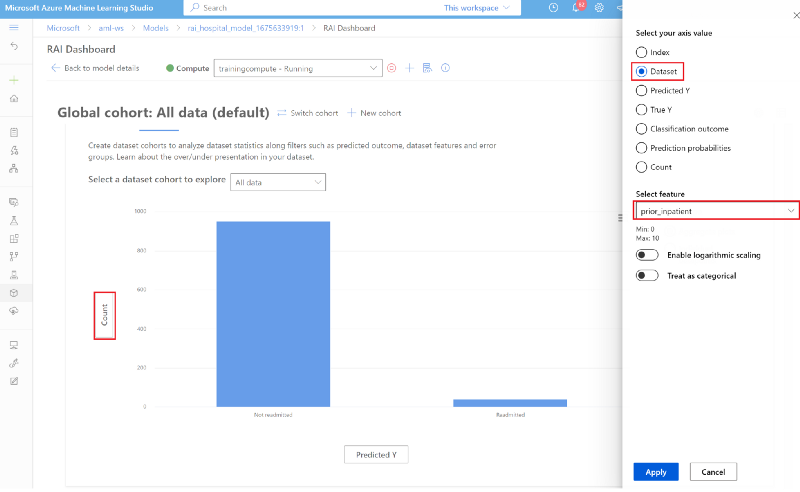
- As you can see, the chart shows that the more the number of inpatients hospital stays a diabetic patient has in the past, the more likely they will be readmitted back in the hospital in 30 days. Patients with less prior inpatients are more likely not to be readmitted.
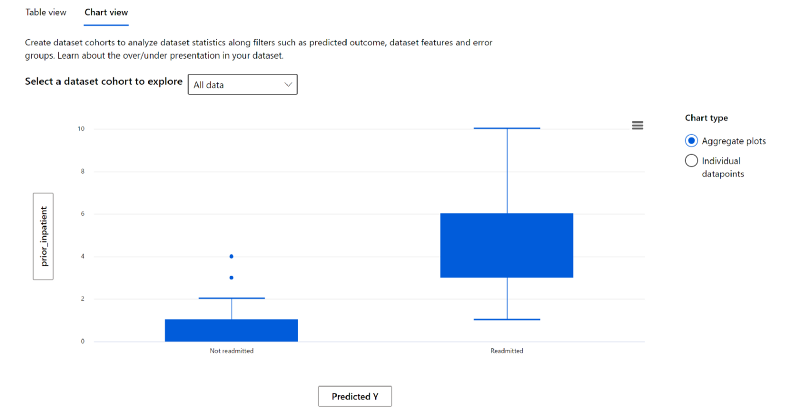
- Click on the y-axis label. In the pop-up window pane, select the "Dataset" radio button. Then under "select feature", select "race" on the drop-down menu.
- Leave the X-axis to be "Predicted Y".
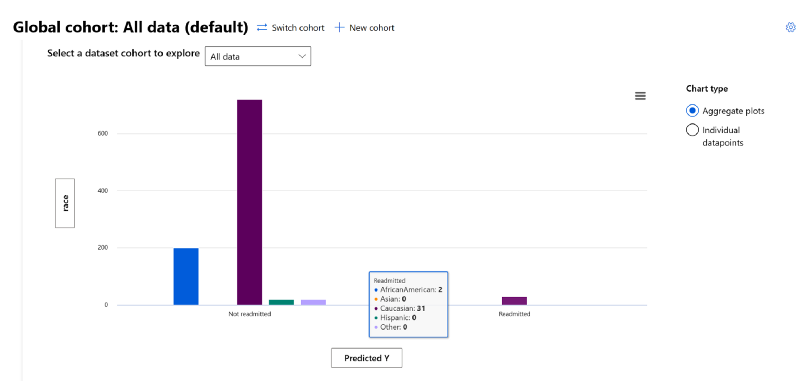
- For "Race", the chart shows that due to the data imbalance, the model will not be able to predict if a patient will be Readmitted back to the hospital for some ethnicities. As you saw above the "Caucasian" patients are overrepresented in this data set. So, even when there was no prediction for the other ethnic groups, we see 31 "Readmitted" occurrences for caucasian patients since there's an overrepresentation there.